Need to order checks? It’s easy! We partner with Deluxe to make it fast and simple to order your checks online. Here’s how:
Order from the Deluxe Website
New Customers
- Visit the Deluxe website.
- Enter the routing number. Bar Harbor Bank & Trust’s routing number is 011201759.
- Enter your new account number that was provided to you upon enrollment.
- Click Sign In to See Pricing.
- You will be prompted to enter your account number again. Click Continue.
- Select the check style that you want, enter your information, and proceed to checkout.
Returning Customers
- Visit the Deluxe website.
- Enter the routing number. Bar Harbor Bank & Trust’s routing number is 011201759.
- Enter your account number (see the diagram below to find your account number)
- Click Sign In to See Pricing.
- You will be shown the details of your last order. If you want to reorder the same checks, click Confirm and Checkout. If you would like a new style of check, select Checks from the Personal Products menu and select a new style.
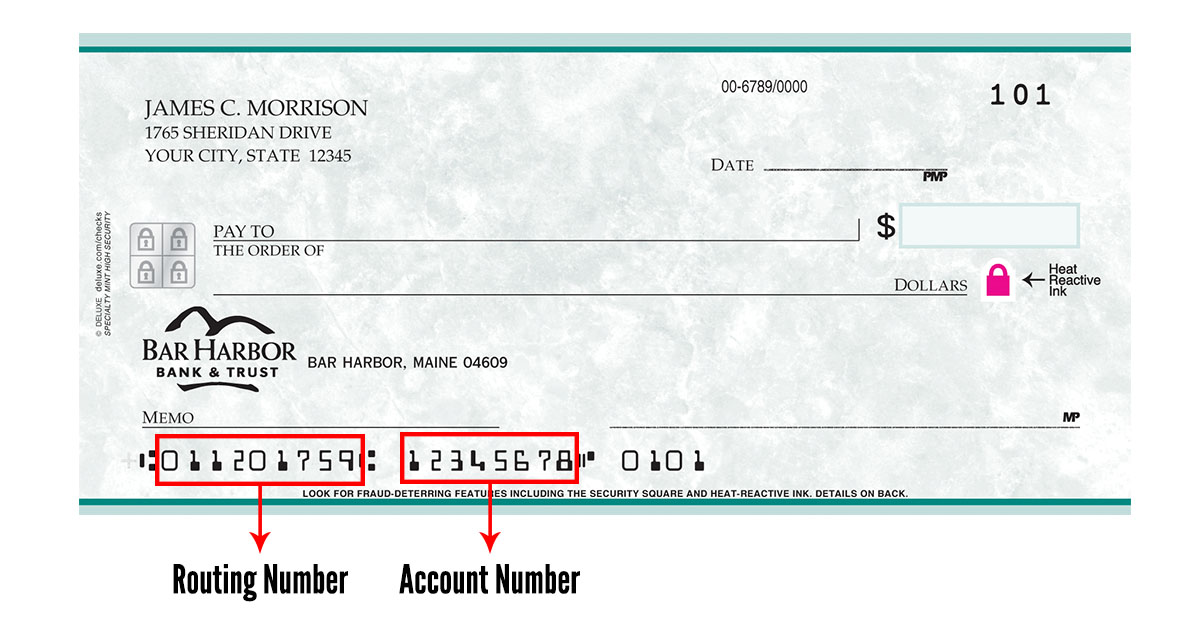
Order from Online Banking
- Log into Bar Harbor Online.
- From the dashboard, click on the account for which you want to order checks.
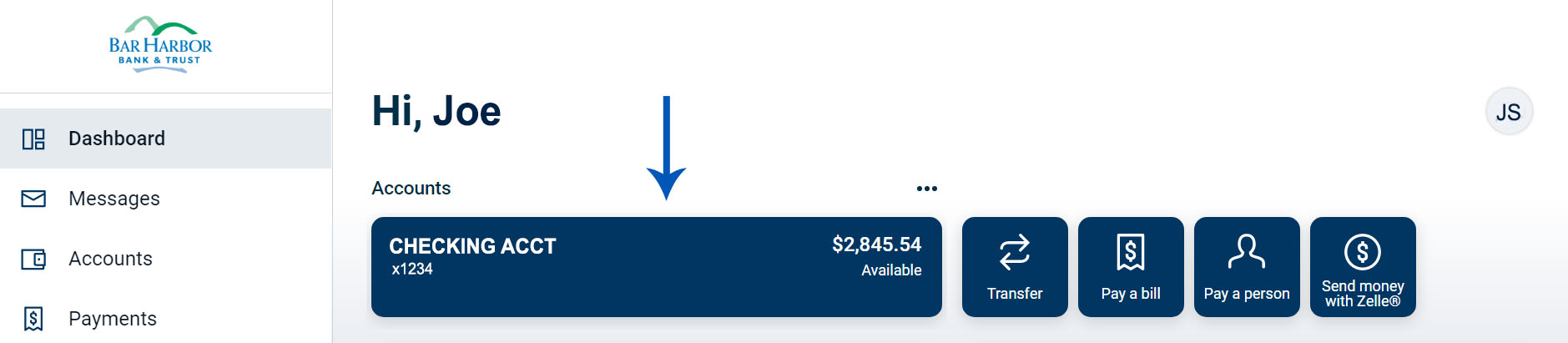
- Click on the Order Checks button.
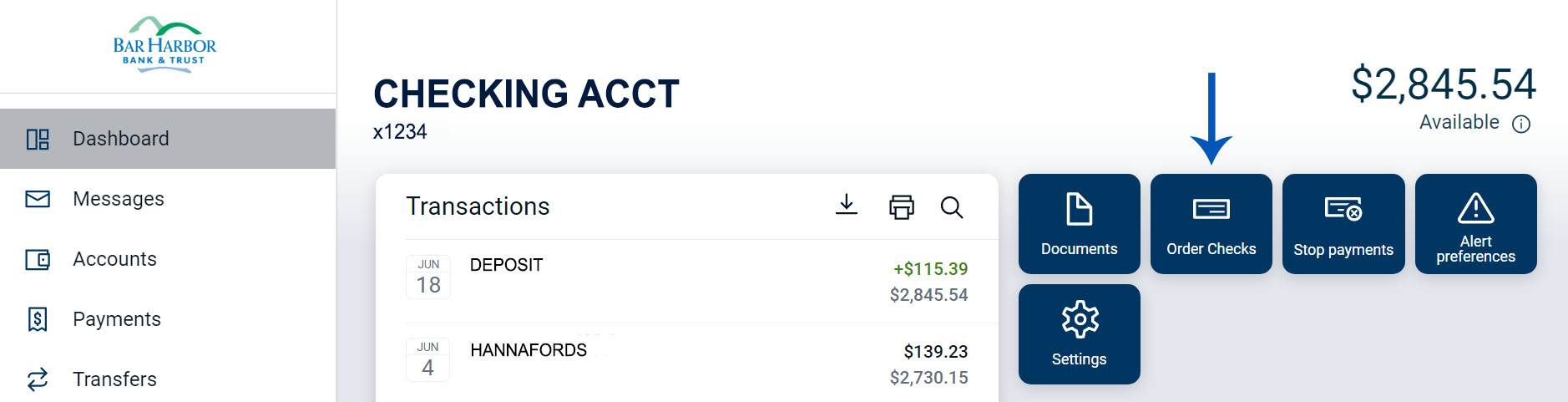
- You will be sent to the Deluxe website. Follow the instructions found above.
Order from Mobile Banking
- Log into Bar Harbor Mobile.
- From the dashboard, click on the account for which you want to order checks.
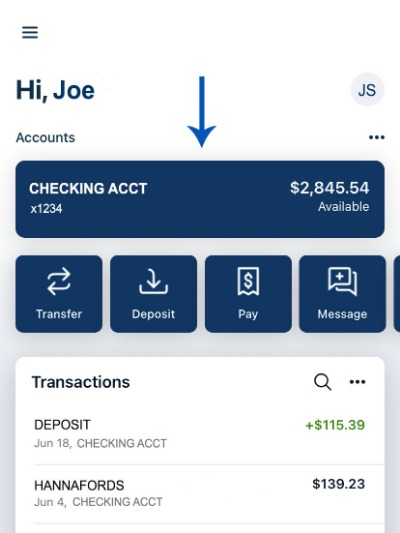
- Click on Order Checks.
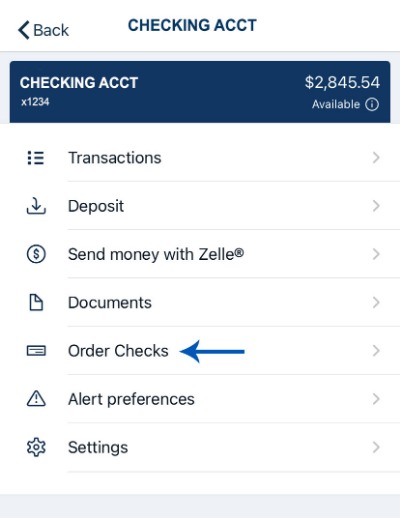
- You will be sent to the Deluxe website. Follow the instructions found above.
