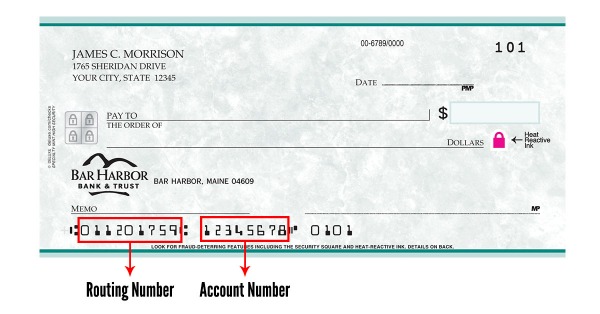Welcome to Bar Harbor Bank & Trust! We are committed to providing you the best service possible and believe that banking should be simple. To do that, we offer a variety of tools to help you bank the way you want and to get the most out of your Bar Harbor Bank & Trust account.
We encourage you to download our handy quick start guide to take advantage of the tools and features we offer to our customers. You can also find videos and other how-to information on some common next steps below.
Download the quick start guide
Additional Resources
Order checks
Need to order checks? It’s easy! We partner with Deluxe to make it fast and simple to order your checks online.
Order checks
Bar Harbor Card Control
Our free2 app helps protect your debit card from fraud by allowing you to control your debit card from your smartphone.
Download the app
Zelle®
Zelle® is a great way to send money to, or receive money from, friends, family, and others you trust.
Discover Zelle®
Apple Pay/Google Pay
Store your Bar Harbor Bank & Trust Debit Mastercard® in your smartphone’s digital wallet to pay for purchases.
Learn about digital wallets
CashBack Rewards
E-Choice and Relationship Rewards Checking customers earn cash back on every purchase made with their Bar Harbor Bank & Trust CashBack Rewards Debit Mastercard.®
Learn about CashBack Rewards
1Customers are considered eligible to use mobile deposit after enrolling in Online Banking and Mobile Banking and enrolling in mobile deposit. Once enrolled in mobile deposit, there may be a waiting period prior to mobile deposit being enabled within the mobile banking app. For full details about Bar Harbor Online and Bar Harbor Mobile, view the Online Banking Agreement & Disclosure(Opens in a new Window).
2 Internet service provider fees and/or mobile carrier fees for messaging and data plans may apply.
Mastercard is a registered trademark, and the circles design is a trademark of Mastercard International Incorporated. Apple, the Apple logo, Apple Pay, and the App Store are registered trademarks of Apple Inc., registered in the U.S. and other countries and regions. Google Play, the Google Play logo, Google Pay and the Google Pay logo are registered trademarks of Google LLC. Zelle and the Zelle related marks are wholly owned by Early Warning Services, LLC and are used herein under license.