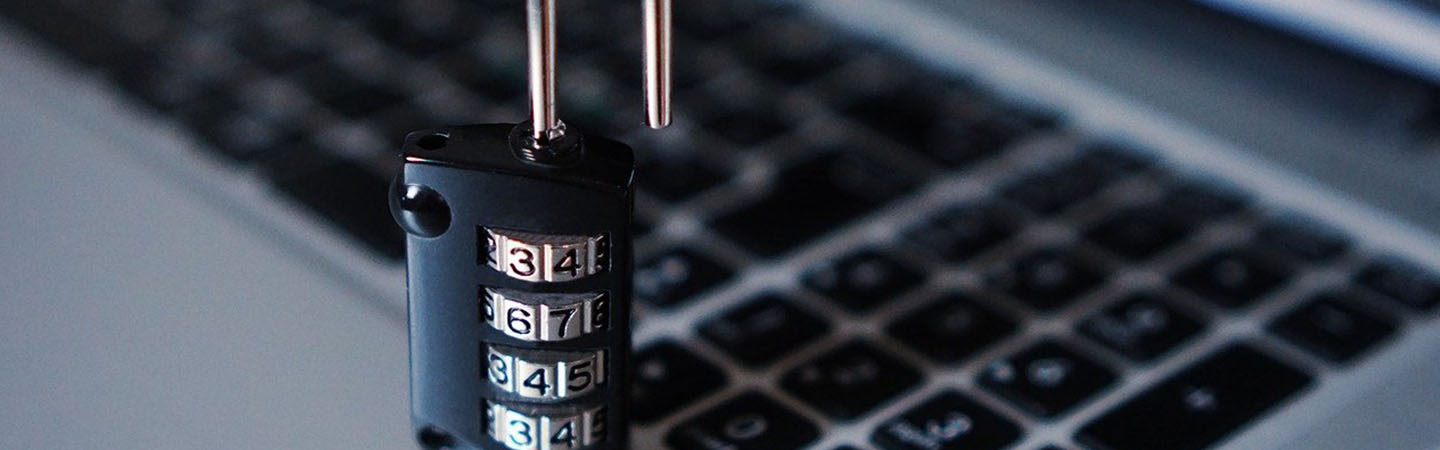Knowledge is power. That’s why it’s important to understand the scams and tactics fraudsters use to steal your private, personal information for their gain – and at your expense. Below are common threats to look out for and tips on how you can protect yourself.
Common Threats
Phishing
Phishing is when a fraudster sends an email or text that looks like it’s from one of your contacts. Usually phishing emails seek to gain your trust in order to get you to share personal information like credit card numbers. Beware of messages that:
- Request sensitive information
- Create a sense of urgency or are too good to be true
- Are threatening or seem suspicious
- Come from someone claiming to be royalty or say that you’ve won money
If you think you have received an email message that could be phishing, do not respond and delete it immediately.
Malicious Software
Malicious software can be commonly known as Malware, Virus, Trojan, Worm, or Spyware. It is used to cause damage to your computer or steal information from you. To help protect your computer and your information:
- Enable automatic updates for your operating system and applications
- Install anti-malware software and be sure it is up to date
- Back up your data
Remote Access Scams
Remote access scams are increasingly popular as a way for fraudsters to scam bank customers. Scammers pose as tech support or a representative of a large online retailer to trick the victim into calling them with a fake alert or notification. Upon calling the number, the victim is connected to the bad actor whose ultimate goal is to gain access to the victim’s computer and send money out of the victim’s accounts.
Social Media
Social media accounts such as Facebook are a common place for fraudsters to get your information. You cannot take back what you post, and posting too much information regarding your activities, friends, work, and life can enable criminals to target you. To protect yourself:
- Don’t share sensitive information on social media
- Secure your online accounts with two-factor authentication
- Don’t accept friend requests from people you don’t know
Phone Scams
Phone scams involve someone calling you and asking about or pressuring you into sharing personal information. They will often pose as a business you deal with or a personal contact.
- Do not trust caller ID – phone numbers can be easily masked to look like other numbers
- Do not share personal information – your bank or other businesses will not ask you for sensitive information over the phone
If someone calls you and you are unsure if they are legitimate, hang up on the number and call them back to verify their identity.
Indications Your Data May be Compromised
Your data may be compromised if:
- You see alerts from your antivirus software, strange popups, or a Ransomware note
- Your contacts receive emails or texts you did not send
- Your password suddenly stops working for no reason
What To Do if Something is Wrong
If your data has been compromised:
- Change your account passwords using a known, safe computer
- If you feel your bank account might be at risk or if you notice unauthorized transactions, immediately notify your Bank
- Some infections may be cleaned up with Antivirus software, or you may need to reinstall your system, restore your data, or contact a professional to recover your device and information
Ways to Prevent or Reduce Impact from Online Threats
Be Smart about Passwords
- Do not use the same password for multiple accounts
- Enable two-factor authentication when available
- Password Managers are a great tool for managing different passwords for your accounts
Back Up Your Personal Data
- Backing up your data may be the only way to recover your data in the event your computer or device is lost, breaks, or if you become the victim of a Ransomware attack
- Be sure you can restore from your backup before you need to
Use These Computer Security Best Practices
- Do not log on to your computer to check email or browse the Internet with an administrator account
- Install computer security software with antivirus and firewall and keep it up to date
- Enable automatic software updates for your operating system and third-party applications
Beware of Suspicious Emails
- Do not open attachments or click links unless you trust the sender and expect the message
- If in doubt, call the sender to verify the message
Keep Your Mobile Device Safe and Secure
- Enable screen lock with password or fingerprint
- Encrypt your device
- Enable find my device features
- Do not allow remote access to your device
Additional Resources
Educate your family, friends, and especially children about the risk of using computers, mobile devices, and online services. You can find more information online at: